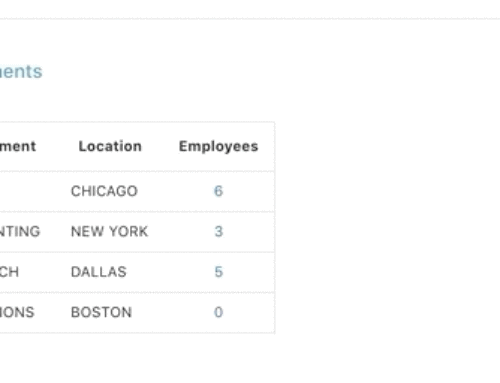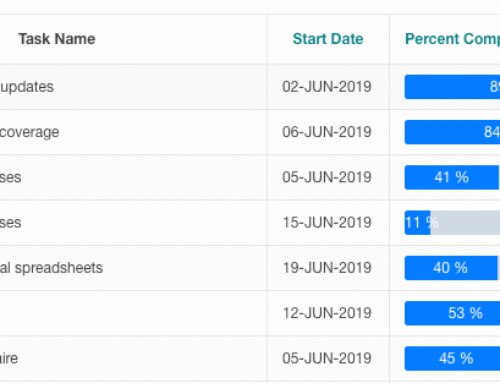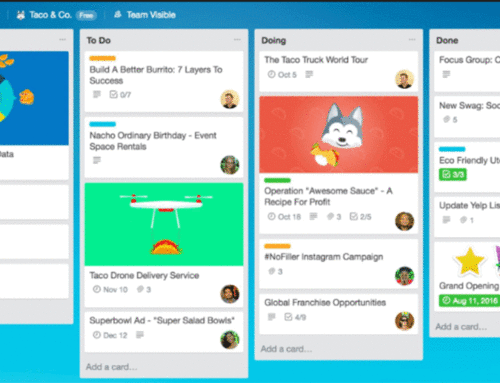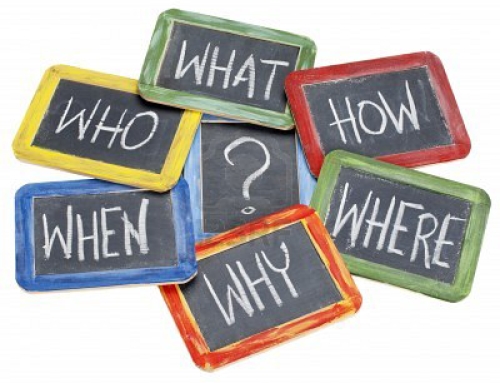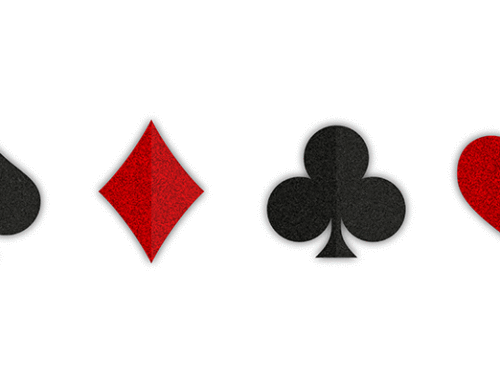Nice Cluetip implementation by Netflix
I love a website that uses tooltips and cluetips well. They’re a great way to provide additional information to a user without cluttering up the page, and of course, they also look really cool. :-)
My first stop, as always, when wanting to add a ‘cool’ feature to an APEX app, is the APEX Community-based plugin repository. A quick search for Tooltip and Cluetip yielded one I have recently been using in most of my apps: a Tooltip Dynamic Action Plugin, whose content can be retrieved via a number of methods, including PL/SQL. I use this one to display tooltip help for my application items, pretty much exactly as the instructions say on the demo page. Works great, why reinvent the wheel!
But what if you have a great APEX region on your page that you decide would best be implemented as a Tooltip/Cluetip. This could be a Report Region, a Form Region, a Dynamic PL/SQL region, or even a Chart Region. You’ve already done the work implementing it on your page, and it is certainly quicker than coding a new PL/SQL procedure to render it as a tooltip.
I visited the JQuery Cluetip Plugin page, and scanned the demo page for something interesting to use. One of them uses local content from a hidden <div> element, which struck me as a good candidate for my requirements. I downloaded the source, and set to work, referring back to a presentation I saw a couple of years ago on the Sumneva site.
Step 1: Jquery includes
You can either add these to a Page 0, so they render on every page of your app if you plan on using this feature a lot, or you can add them to a specific page. Either way, you will want to add a new region to your page, with the following specs:
- No Template
- Display Point: After Header
- Region Source: links to your uploaded jquery source files as follows:

- No Template
- Display point: Before Footer
- Region Source: function call, using the JQuery selector of your choice. In my case, it is ‘a.load-local’ as follows:





I’d love to see this implemented as an APEX plugin. Any takers?